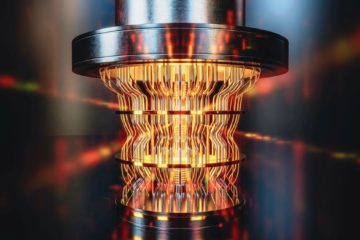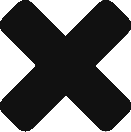Virtual Reality the computer-generated simulation of a three-dimensional environment that you can interact with. In other words, Virtual Reality allows you to experience real world experiences through a computer or phone. If you watch a VR roller coaster, you are not actually in a roller coaster but it feels like you are. An experience is being simulated through technology.
Google Cardboard VR sets are a great way to experience VR for the first time. They are accessible to most people because they are just a few dollars. Google themselves do not create these VR sets but they can be purchased from third party retailers. Google provides templates to make GVR sets at home. However, they typically do not come out too well and end up costing more or less the same amount as buying a completed set because you need to purchase lenses anyways.
With a Google Cardboard VR set, you can watch supported videos on YouTube in VR. If the video is supported, the goggle icon will appear in the bottom right corner of your phone screen. (Shown below) Click on this icon and place your phone into the Google Cardboard. You will now be able to watch the video in virtual reality.